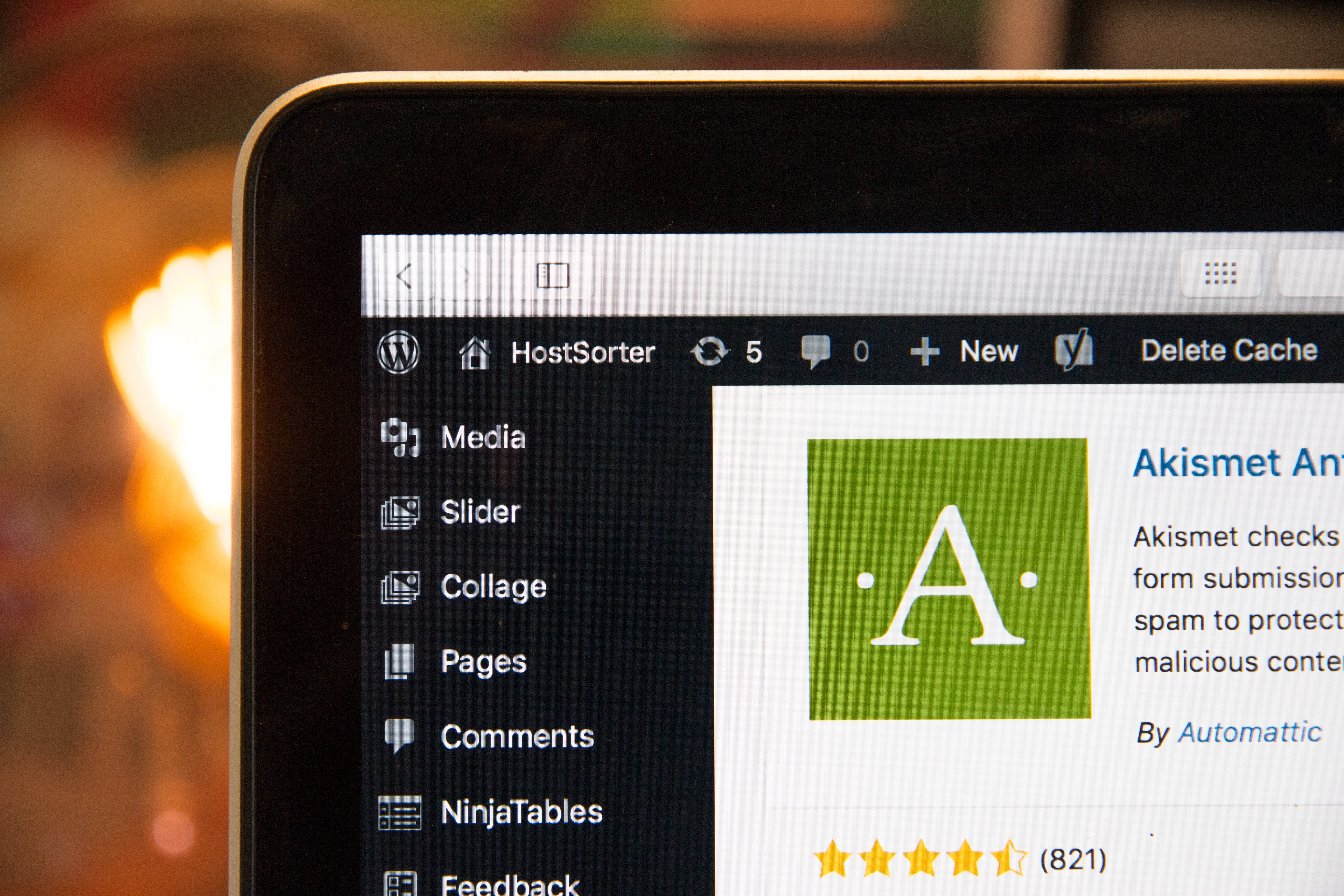
WordPress 5.3 is on its way. It’s set to release on November 12, 2019, adding a lot of new features and updates to the platform. It’s the last major release on WordPress for 2019, and it’s set to be a big one. From Gutenberg block editor improvements to user interface updates, the update will make it easier for both users and developers to manage WordPress websites.
In this article, we will discuss some of the major features being added in WordPress 5.3. We will also go over what you can do to prepare for the changes before the release date.
What to Expect in WordPress 5.3
This year has been an extremely busy one for WordPress. WordPress 5.3 marks the last major release on the platform for 2019. The update comes with some major improvements to the block editor and user interface.
The major updates to note include:
A New Default Theme
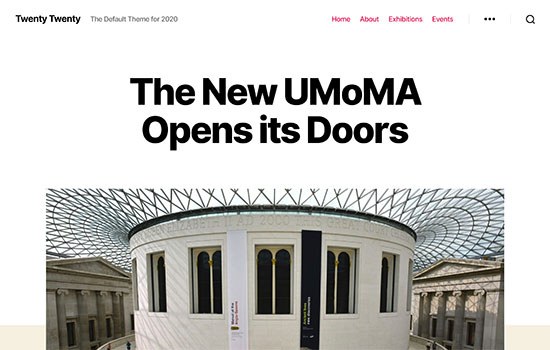
Twenty Twenty is a brand new theme being introduced to WordPress. It is a full-width theme that has been fully built to support the Gutenberg block editor. The theme pays special attention to flexibility, clarity, and readability. It also features separate menus for mobile screens and a single-column layout.
Large Image Support
WordPress 5.3 will now support large image sizes. Plus, images will automatically be rotated if they are imported improperly. These updates are especially important for mobile users. Plus, your images will look beautifully crisp throughout your blog posts and website.
Group Blocking
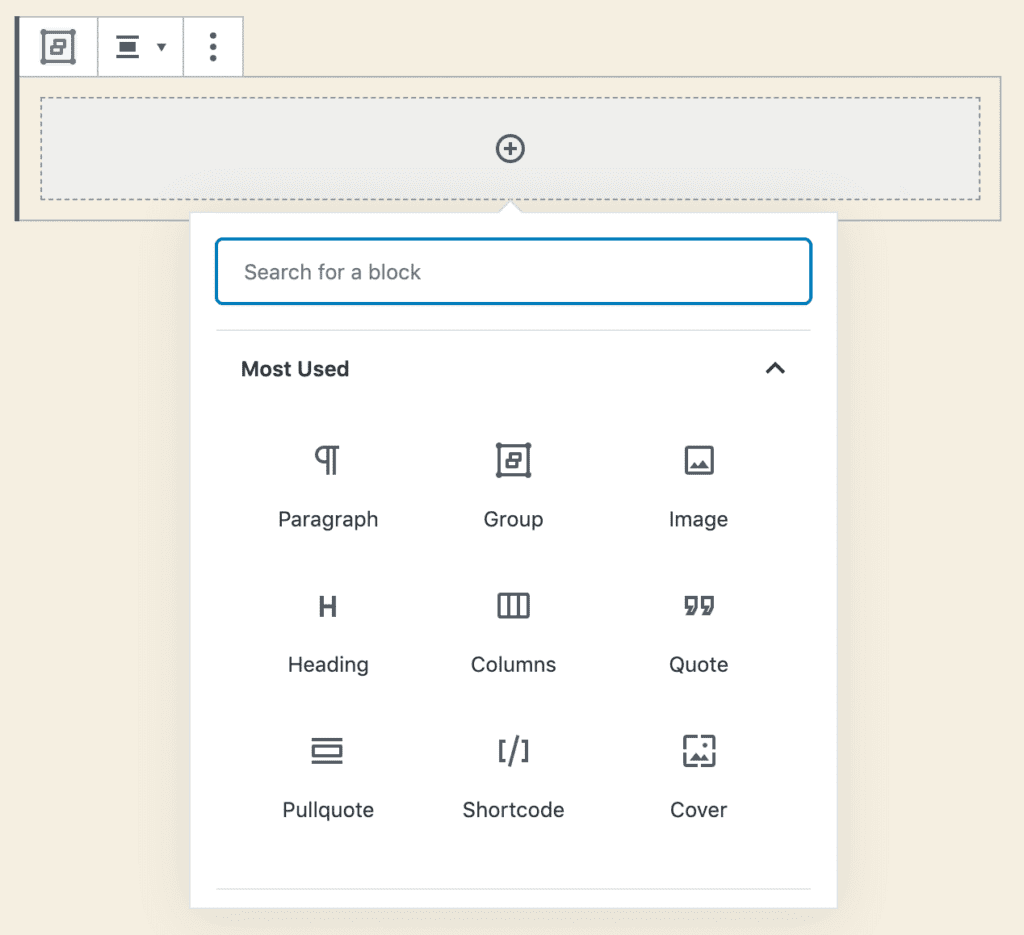
In WordPress 5.3 you will now be able to group blocks together by placing them inside a block called the Group block. The block can support a variety of alignments and background colors, giving users a lot of freedom when creating content. You will also be able to save block groups to make designing your website pages much easier.
Column Improvements
With the newly updated Column block, you will be able to choose a layout for your columns and adjust the width of each column from within the settings. Block placeholders are also easy to add to columns, making it easy to create multi-column layouts.
Table Improvements
Tables are also getting a makeover with WordPress 5.3. It will be easy to style tables and even add stripes to your table rows. Plus, the new Table block will make it easy to add header and foot rows to your tables.
Button Improvements
It will become even easier to manage buttons that you add to blog posts or pages. With WordPress 5.3, you can select border-radius directly in the editor. You will also be able to have links open in a new window through the editor as well.
New Social Link Block
WordPress 5.3 is adding a new block to the Gutenberg editor, the Social Links block. This will make it easy to add social media icons to your blog posts and pages. From the editor, you will be able to edit which social media icons you want to include. Plus, you will be able to directly edit the links in each particular block that you add to your site.
Site Health Enhancements
WordPress 5.3 removes the site health percentage that was front and center in the Site Health tool from WordPress 5.2. The reason for this is that some users expressed concerns that the percentage was ambiguous. Users could be tricked into pursuing a 100% score rather than pursuing the website performance and security solutions that served their needs best. In WordPress 5.3, two indicators will now be displayed in the tool: “should be improved” and “good.”
Admin Experience Upgrades
If an admin hasn’t logged into their website for a period of time, an automatic email verification notification is sent out to them. WordPress 5.3 sets the interval to 6 months by default, but developers can change this setting if they wish to do so. A show/hide password feature will now display on WordPress login screens on both mobile and desktop devices. Plus, WordPress will now handle date and timezones more efficiently.
Be Ready for WordPress 5.3
It’s time to prepare if you haven’t already been doing so for WordPress 5.3. This will prevent and disruptions or compatibility issues when it is time to update.
To start, you can try using the WordPress Beta Tester plugin on your website. After you have installed and activated the plugin from your WordPress dashboard, you can use the plugin to test how your site does on WordPress 5.3.
We highly recommend creating a backup of your site before updating. This will prevent any headaches that may occur if your site does not work properly on WordPress 5.3. Furthermore, this will make it easier for you to upgrade to the full version of WordPress 5.3 once it’s released.
You can always revert back to WordPress 5.2 from the plugin if necessary. From there, you can work to enhance your site to its ready to handle WordPress 5.3.
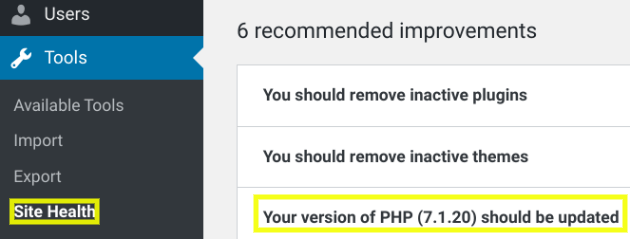
WordPress 5.3 requires your site to run on PHP 7+. This is significantly different than WordPress 5.2, which required a minimum of PHP 5.6.2. To find out what version of PHP you are using, use the Site Health tool. If you do need to update, check with your hosting provider for specific instructions. You may also consider switching to our dedicated hosting, that way our experts from the team can manage the backend of your website with ease and assist you when updating your PHP.
Conclusion
Your websites will run more optimally when they are running on the latest version of WordPress. With WordPress 5.3, major updates are coming to the platform that improve its usability and performance.
To upgrade to WordPress 5.3, we recommend preparing in the following ways:
- Test the WordPress Beta Tester plugin
- Backup your website, database, plugins and themes
- Ensure you’re running on the latest version of PHP
If this information makes your head spin, don’t worry. We’ve got your back. At Simply Styled Sites we know that managing your website can sometimes get complicated. That’s why we provide maintenance packages to make managing the backend of your website easy and simple. With our maintenance services we will do all the work for you to ensure your website is ready to upgrade to WordPress 5.3. Plus, we will perform scheduled backups, security monitoring, troubleshooting and more. Doing maintenance on your own can compromise the security of website or even cause the website to break. Save yourself the expensive headache and work with us instead to ensure your website continues to run optimally on WordPress 5.3.
We hope this rundown of WordPress 5.3 was helpful to you. If you have any further questions about the upcoming update, feel free to let us know in the comments. We’re here to help!





