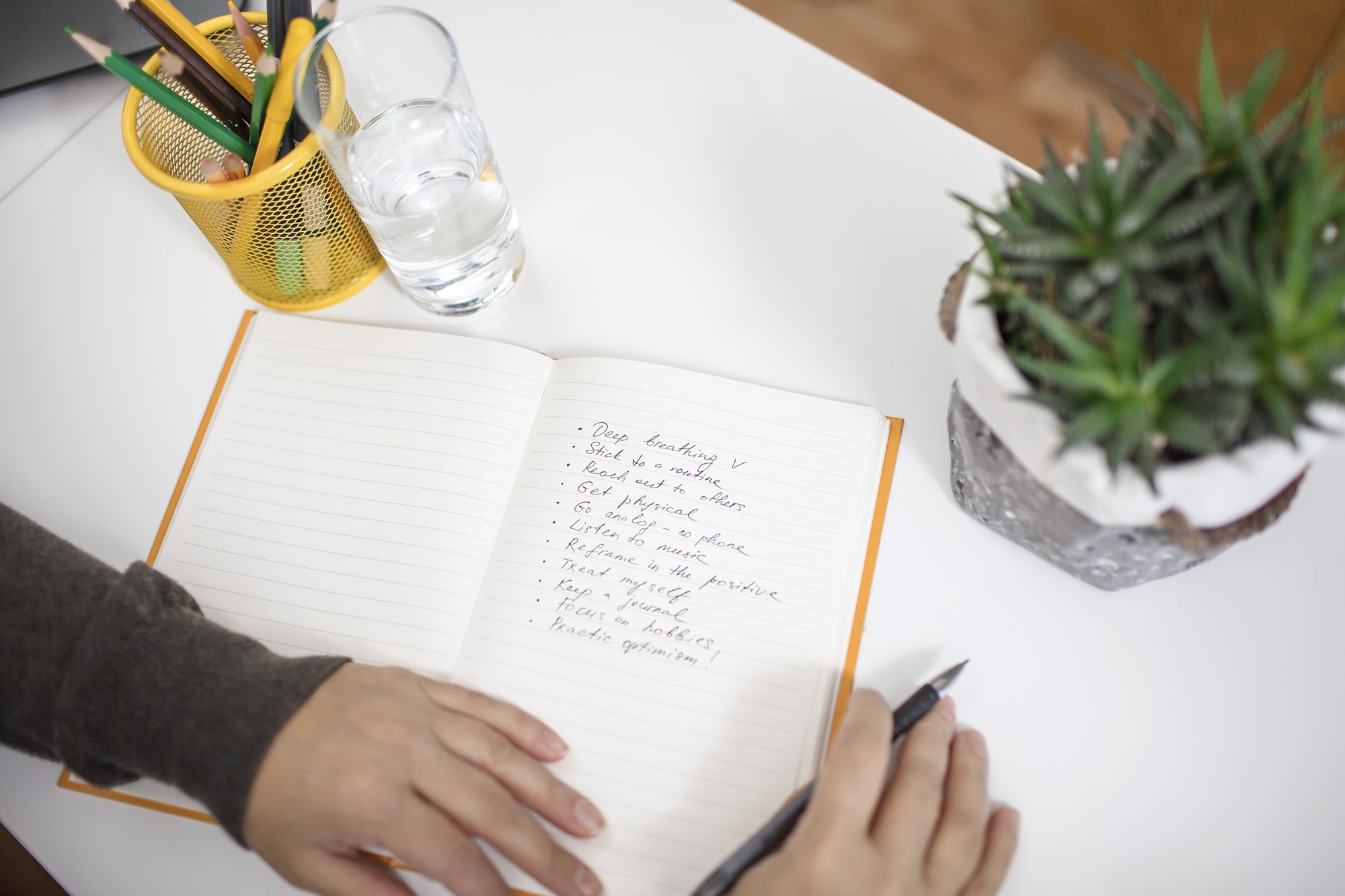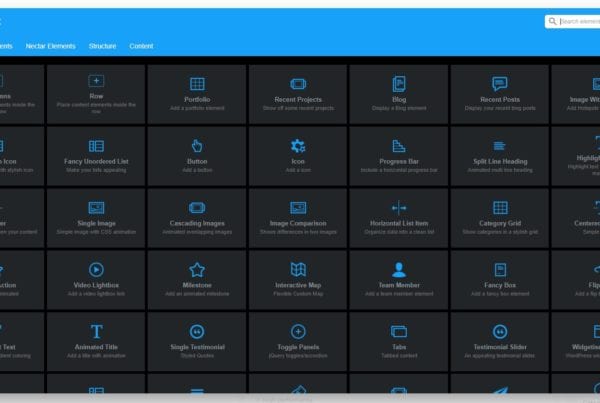Striking the Perfect Balance to Grow Your Small Business Online
Small businesses often face a tough decision when building or updating their websites: Should they focus on attention-grabbing design or invest more time in crafting high-quality website content? In today’s digital landscape, both play pivotal roles in attracting visitors, keeping them engaged, and driving conversions. But if you’re managing your own site and resources are tight, which deserves your priority?
In this in-depth guide, we’ll break down the debate around website content vs. design, explain why content is king for small businesses, and help you understand how to strike the right balance for maximum impact. If you’re writing your own content or managing your business’s website, you’ll find actionable tips and insights tailored just for you.
The Core Distinction: Content vs. Design
What is Website Content?
Website content refers to the information presented to users—including text, images, videos, infographics, blog posts, and even downloadable resources. It answers visitors’ questions, showcases your expertise, and communicates your brand story and offerings.
Good website content:
- Educates and engages your audience
- Supports SEO strategies for better rankings
- Guides visitors toward your business goals
What is Website Design?
Website design covers the visual appearance and structure of your site—colors, typography, layout, navigation menus, and interactivity. Effective design:
- Enhances user experience (UX)
- Directs attention to the most important information
- Establishes credibility and trust
While it’s tempting to think of content and design separately, their relationship is intertwined—each amplifying the other’s impact.
Why Content is King for Small Business Websites
The phrase content is king has become a mantra in the online world—and for good reason. Let’s explore why your content should be a top priority.
1. Content Drives Search Engine Visibility
Search engines like Google rely on text to understand and rank your website. High-quality, well-optimized content helps you appear in search results, whether customers are looking for your products, services, or advice.
- According to HubSpot’s Marketing Statistics, 74% of marketers say content marketing helped generate leads.
- 39% of marketers list optimizing on-page content based on keywords as their top SEO strategy (Hubspot Marketing Stats)
- Search engine algorithms value depth, relevance, and freshness in content over just looks.
2. Content Builds Trust and Authority
Visitors are looking for solutions, not just style. Well-written content demonstrates your expertise, answers their questions, and positions your business as a reliable partner.
Examples:
- Service descriptions that explain what sets you apart from competitors
- FAQ pages that address common customer queries
- Blog posts that provide insightful tips or industry updates
If your design attracts visitors but your content disappoints, they’ll quickly move on.
3. Content Drives Action
Every small business website aims to convert visitors into leads or customers. Content guides users through the buying journey, persuading them to take desired actions—like contacting you, signing up for a newsletter, or making a purchase.
Without clear, compelling calls to action or persuasive messaging, a beautiful website alone won’t deliver results.
The Crucial Role of Website Design
While content is vital, design is the gateway—it creates the first impression and facilitates how users interact with your site.
First Impressions Matter
According to Medium, 75% of users judge a business’s credibility based on website design. If your site appears outdated or cluttered, visitors may question your legitimacy, even if your content is outstanding.
Guiding User Experience
Great design:
- Makes it easy to find information
- Encourages scrolling, clicking, and exploring
- Reduces bounce rates (when visitors leave quickly)
Example:
A well-designed homepage guides users to services, showcases testimonials, and makes contact information clear—all improving their journey through your site.
Design Supports Content
Design elements like headings, bullet points, spacing, and imagery make your content easy to consume. Even the strongest message can get lost in a confusing layout or poor color choices.
Content vs. Design: Which Should Come First?
When resources are limited, small business owners often ask: Should I write my content first or design the website first?
Best Practice:
- Start with content. Define your brand story, key messages, products/services, and customer pain points.
- Let design support the content. Once your content is clear, build a layout that amplifies your message and guides users.
This approach prevents the common pitfall of designing for design’s sake—focusing on how things look before figuring out what needs to be said.
Case Study: Home Cleaning Services Website
A local home cleaning business wanted a modern website. Their initial focus was on trends—animations, bright colors, and flashy graphics. But visitors struggled to find pricing, service lists, or how to book an appointment.
When they shifted focus to clear content (what services, service areas, pricing, and easy contact forms) and then designed a layout to showcase these points, inquiries doubled within a month.
How to Balance Content and Design for Maximum Impact
Striking the right balance is key—here’s how you can ensure both content and design work together to grow your small business online.
1. Start with Your Audience’s Needs
Consider:
- What questions do your customers have before buying?
- What reassurance do they need (reviews, guarantees, proof of expertise)?
- What information must be easy to find (contact info, pricing, services)?
Tip: Create a basic outline or sitemap before drafting content or designing your site.
2. Develop Content-First Wireframes
A wireframe is a simple blueprint for your website. Map out where headlines, text, images, and calls to action will go—before finalizing colors, fonts, or graphics.
This ensures:
- Each page has a clear purpose
- Content naturally fits into the design
- No important information gets left out
3. Use Visuals to Reinforce Your Message
- Incorporate photos, infographics, or icons to break up text
- Use white space to let content breathe
- Ensure images are relevant and support your sales messages
4. Keep It Simple and Consistent
- Stick to 2-3 colors and 1-2 fonts for a professional but approachable look
- Use headings and short paragraphs so content is easy to skim
- Be consistent across all pages to build trust
5. Optimize for Mobile and SEO
- Ensure your design and content look great on all devices
- Use relevant keywords naturally in your text for better search visibility
For in-depth advice, see why a quality homepage matters and how you can create your own, guided homepage content.
Comparing Good Content vs. Good Design: Real-World Scenarios
Scenario 1: Beautiful Design, Weak Content
A bakery launches a visually stunning website with animated flourishes and mouth-watering pictures. But the descriptions of their baked goods are vague, lacking allergen info or ordering options. Customers leave frustrated, unable to order or find key details.
Result: Lost sales and missed opportunities.
Scenario 2: Strong Content, Basic Design
A financial consulting firm opts for a clean, simple site. Their service pages answer common questions, detail pricing, and share real client results, even though the aesthetic is basic.
Result: Visitors gain confidence quickly, call for consultations, and refer friends—thanks to clear, persuasive content.
Scenario 3: Content and Design in Harmony
A yoga studio invests in concise, inviting copy paired with calming colors and intuitive navigation. Visitors easily understand their philosophy, view class schedules, and book a trial. Both content and design create a seamless, professional experience.
Result: Increased sign-ups and glowing reviews from new members.
FAQs
What comes first, website content or design?
Content should always come first. Craft clear messaging, service details, and calls to action before choosing colors or layouts. This helps ensure your site serves your business goals.
Can design compensate for weak content?
No. While great design creates positive first impressions, weak or unclear content drives visitors away, fails to convert leads, and hurts SEO. Both are necessary, but content is the foundation.
How often should I update website content?
Update regularly—at least quarterly. Fresh, relevant content boosts search rankings and demonstrates that your business is active and trustworthy.
Is it better to do my own website content or hire a professional?
If you have time and understand your audience, you can start yourself with our paid tools. But for SEO or advanced messaging, consider professional website content writing.
Do images and videos count as web content?
Absolutely. Images, videos, and infographics are content that can engage visitors, explain services, and strengthen credibility. Use them wisely alongside written text.
Key Takeaways
- Content is king: High-quality, audience-focused content builds credibility and drives business results.
- Design makes a strong first impression: But it must support, not overshadow, the message.
- Start with content: Your website’s words and information should guide design decisions.
- Balance is essential: Both elements work best when they enhance each other.
- Keep content and design updated: Regular refreshes maintain trust and improve SEO.
Conclusion
For small businesses building their own websites, the old debate of website content vs. design isn’t about choosing just one—but about understanding their roles. Content comes first because it drives visitors, answers questions, and delivers value. Great design brings it all together, helping customers take that vital next step.
Ready to take your small business website to the next level? Explore our content tools and generators or reach out to Simply Styled Sites for a free consultation to see how the right mix of content and design can grow your business online.